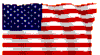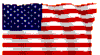Utilities and Links
|
|
Required Utilities |
| Roger
Wilco |
If you don't have this utility, we can't talk. It's not that
we don't want to, it's that you can't! Required for squad
practice. I have saved both the old version (MK1C,
this is the one without the Gator add-on which is SpyWare, see note
below)
and the newer release (MK1D2). Both
installs can be downloaded by clicking the appropriate link. I have
created a word.doc that has pretty pictures
to help with the operation of the newer MK1D2
version. I also have a zip file of the Switchbox
which will work with either version of RW, just send me a request and I'll
direct you to it.
Note: Gator and several other nifty programs are actually spyware, in
other words they send info about you and your PC (unbeknown to you) to
other companies. Download AdAware
to eradicate these programs from your PC.
|
NavyOps
(CFS1) |
How can you be part of a MAG and not have everything from
this site? |
| RAF |
RAF planes and scenery have become standard and accepted by
all. Required Ark Royal
scenery and Multiswap for CFS1 and CFS2 can be found here. |
Multiplayer
Combat Records
(CFS1) |
CFS add-on that let's you save data from Multiplayer
dogfights. Records to a text file: Chat messages (Ready Room and in game), Date
and Time of start/end, Players Names, Aircrafts, Team Names, Individual Scores, crashes
and collisions. Required for FFF
tournament play. |
| Planes |
This area is restricted to members only. Contact your flight
commander for access. |
| CFS2 Panel with
GPS and FD |
This panel contains the GPS and fuel dump gauges (as well as
some others.) Should only be used with single or twin engine planes. DO
NOT place in bombers, does not contain duel throttle controls. Unzip
and place entire contents in any aircraft panel folder of choice. Recommend
backing up original panel folder first. If you choose to use the ADF gauge
you'll need to install the fueladf scenery found on the FTP server
(account from the CO required) in
CFS2/CFS2_Scenery/fueladf. Also requires gauges zip found below. Full
detailed install instructions with pictures can be downloaded by clicking here. |
CFS2
Panel with
GPS and FD for the Corsair
(Has correct fuel selection switch) |
| CFS2 Gauges |
Contains gauges needed for the above panel. Unzip and place
contents in CFS2 gauges folder. |
Shipyard
3.0
(CFS2) |
SHIPYARDS 3.0 Multiplayer Carrier and Helipad Landing
Mission with weather by Realm D'Hemlos. This includes the shipyard mission
files and carriers we use for carrier landings in CFS2. Go to the download
page and follow the instructions. Requires Multiswap
for CFS2. |